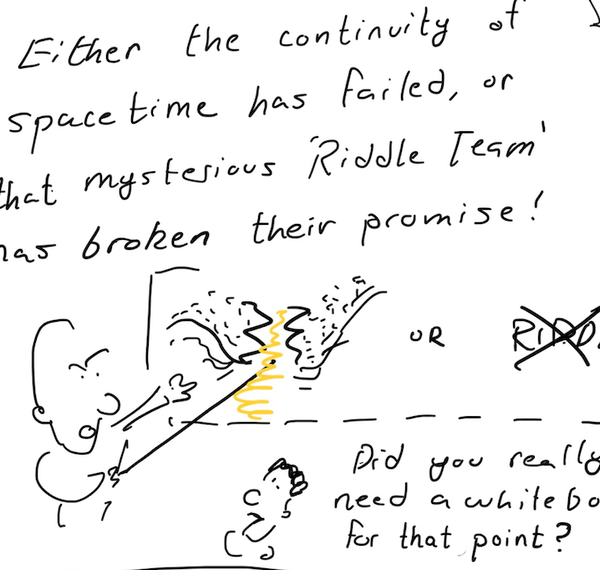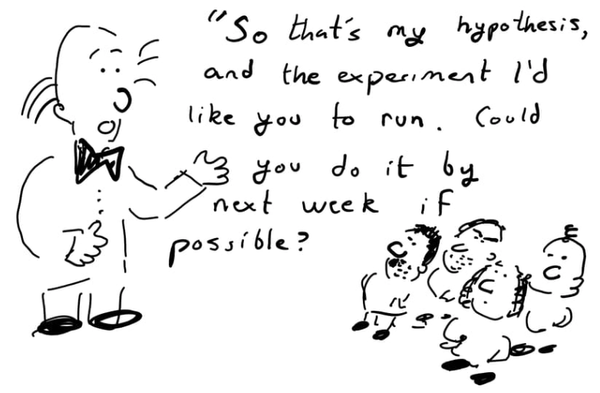A Paean To the E-ink Tablet
Computers didn't have to be this way. E-ink gives us a glimpse into an alternate technological universe in which computers are conducive to focus –– and suggests ways to automate our existing technology to serve us better.

1. Computers didn’t have to be this way.
If you’re like me, you have a somewhat antagonistic relationship with your laptop. You can’t live without Google Docs and VS Code, but to use them, you must endure the constant pull of distraction. Why is it so easy to open a new browser tab and find yourself reading the New York Times? Why is it possible (nay, typical) to wind up with so many open windows that, on trying to switch between them, you get sidetracked by some loose thread?
Computers are like cubicles. Both promise to be dens of focused work, while being simultaneously hostile to focus. This is the paradox of digital computing: it’s where you have to work, but where you can’t work – not well, not at your finest.
There are ways to mitigate this mismatch by fiddling with automations1, but one wonders, on a deeper level: why are computers designed so at odds with focused thought in the first place?
It’s easy to dully accept distraction and a reduced attention span as somehow inevitably characteristic of “screens,“ or to shrug it off as the cost of doing business in the hyper-connected world – but this is a false trade-off. There is nothing inevitable about the antagonism between digital devices and focused work. Computers didn’t have to be this way.
We have so comparatively few digital platforms that it’s easy to forget this, especially given that these digital platforms have, for the past decade, been clumped around the same standard set of design practices: windows, tabs, scrolling, notifications. Windows and Mac, or Android and iOS give different flavors of these, but the core elements are so ubiquitous it’s hard to imagine computers without, say, multitasking or instant google access.
Most coverage of e-ink fawns over the display technology. And yes, it’s unlike anything else: it’s crisp, visible in direct sunlight, easy on the eyes. It’s also limited: it’s black and white, and painfully slow to refresh. But, by virtue of these limitations, those companies making e-ink tablets have had to venture beyond the cluster of accepted designs, reimagining basic interactions with computers, and, by so doing, shining light on their distracting deficiencies.
E-ink tablets confront us with a vision of an alternate technological universe in which computers are conducive to focus. Imagine a tablet that encouraged you to spend hours reading a single document, or to lose yourself in long-hand journaling. Imagine a tablet that came with the assurance that any time you spent using it would be productive time.
Such tablets already exist – indeed, they exist in multiplicity: the reMarkable2, the Boox Note Air 23, the Kindle Scribe4. There are many variations on the theme of “paper tablet,” and e-ink enthusiast that I am, I own an absurd number of them.5 But I want more. The current brood of e-ink tablets has taken one giant leap away from mainstream technological design, mainly by mimicking the interface of notebooks and paper. I want more leaps. Reading or writing on e-ink tablets is a beautiful, focused experience. I want the same experience for writing code, or doing online research. This vision of an alternate technological universe has so many unrealized elements.
I am not suggesting that e-ink tablets should contort themselves to allow code writing and web browsing – doing so would destroy them. Already, advancements in the refresh speed and color reproduction of e-ink have enabled some manufacturers to sell e-ink tablets that function just like a Samsung Galaxy Tab. But this misses the point: the appeal was never solely the display, but mostly the reimagined computing experience forced by the display’s limitations. If these limitations lift, I dearly hope e-ink tablet makers won’t retreat to the safe uniformity of being just like any other tablet.
No, I don’t want e-ink tablets to be more like our other computers – I want our other computers to be more like e-ink tablets. I want my macbook to be as conducive to focus as my reMarkable. I want to be able to work on google docs or write python scripts in the same pristine silence as penning this essay.
You might be thinking: “That’s impossible. E-ink tablets can only be so focused because they barely do anything. Real computers have to be distracting because they have to do more – they have to have a browser, and bunch of tabs, and Slack open somewhere in the background.“ But remember: Computers didn’t have to be this way. E-ink tablets give us an immediately better way to read and write. But, in deviating from the standard design practices, they also expose its flaws, and hint at better practices we could apply to the rest of computing.
Ideally, market pressure would compel mainstream device makers to undertake the same experimentation with laptops and tablets as reMarkable et al have with their paper tablet.6 Alas, Big Tech being what it is, this is unlikely: except out of pity, Apple, Google, and Microsoft have little incentive to design their devices to be used less often.
This leaves the burden of designing humane interfaces largely to the user. Luckily for the power user willing to fiddle about with automations, there’s a good amount one can do. What follows are what strike me as the e-ink tablet’s best innovations; paired with ideas for applying them in the rest of your digital life.
2. Lessons from E-ink
Different contexts, separate devices
Part of what makes the paper tablet conducive to focus is that it only does one (or two) things. It’s a monotasker, like us. We’re accustomed to thinking of our phones and laptops as multitools, equally capable of watching movies and checking Slack as typing a report. This is certainly convenient – but, alas, it only confuses the brain.
When you sit down with a pen, or with a book, or a stack of letters, there’s no confusion: your brain knows exactly what you intend to do. But when you sit down with your laptop, anything might follow. Faced with this bewilderment of options, the brain defaults to the activity that produces the most dopamine – checking email!
One way around this is to silo different types of computing to different computing devices. Have an old laptop sitting in a drawer? Perhaps you can outfit it as your comms machine: load it up with ProtonMail, and Slack, and delete these from your main computer. Soon, your brain will learn that when you sit before that laptop, you can check email; but when you sit before this laptop, you never even have to think about email.
Make it hard to switch contexts
The above is one way to realize this more general principle: while doing Thing 1, it should take substantial friction to interrupt yourself with Thing 2. Walking across the room to get your “comms laptop” is one means of adding this friction, but there are others. The Freedom web-blocker, for example, can disable internet access for a time period in which you want to be writing. On iOS, the app “one sec”7 can force you to wait for a few seconds before opening Instagram.
The problem with these hacks is that they pit your present self against your future self, and – in most cases – are easily bypassed in a moment of weakness. Enforcing them requires some discipline..
Separate Curation and Consumption
Sonke Ahrens, author of “How to Take Smart Notes”, has a good name for a common problem: single-task multitasking. We’re well aware of the detriments of trying to do two different things at once. But the same consequences can arise while doing what seems like one thing, if we are dividing our attention between different parts of that activity.
Consider the process of research (whether hunting for an academic paper, or reviews of new refrigerators). There’s one objective: learning about a subject. But there are two processes: curating information about the subject (think of a trip to the library, to bring back a stack of relevant books) and consuming the information.
When browsing the web normally, we tend to mix these two processes and engage in single-task multitasking. You find an interesting website, and begin to read it – until a shiny link captures your attention, and catapults you to another website, where the process repeats. Even without the links, when reading on a computer, we frequently interrupt ourselves with google-able thoughts.
E-ink tablets force a separation of curation and consumption. Your laptop becomes the equivalent of the library, and the reMarkable becomes your (astonishingly light) stack of books to enjoy from the comfort of a favorite armchair.
Even without an e-ink tablet, there are ways to do this – e.g. with read-it-later services like Matter, Upnext, or Readwise Reader.8 One could even do it with a folder of PDFs synced to an iPad – but be aware that the reading experience on an e-ink device is vastly nicer.
3. Towards a Better Computer
Our computer interfaces have barely changed since the 90’s. On finding a paradigm that works reasonably well for multitasking (a mouse, apps, windows, menus), Apple and Microsoft have clung to it, making mostly cosmetic enhancements in the decades since.9 This is troubling. If one believes that some computer interfaces are more conducive to focus than others, it seems obvious that the first design we tried wouldn’t be anywhere near the most conducive to focus. Why hasn’t the experimentation continued? We’ve either suffered delusions of effectiveness or a failure of imagination.
E-ink tablets are humble devices; they don’t claim to do much, but they do it so differently from other tablets that they can’t help but rouse the imagination. They’re unapologetic monotaskers. They separate curation and consumption. They privilege the creative power of handwriting.10
This gives power users fodder for automating their way to a more human computer, but, ultimately the responsibility lies with the maker. As consumers frustrated by distraction, we must remember: Computers didn’t have to be this way. Perhaps this sentiment alone, if sufficiently widespread, could inspire both developers of apps11 and the platforms they run on to make more humane technology.
-
I have quite a few of these fiddly automations – principally through Keyboard Maestro, Shortcuts, and DEVONthink – and they certainly make focused work easier. More on these to come… ↩︎
-
https://remarkable.com/ ↩︎
-
https://shop.boox.com/products/noteair2 ↩︎
-
https://www.amazon.com/Introducing-Kindle-Scribe-the-first-Kindle-for-reading-and-writing/dp/B09BS26B8B ↩︎
-
For the prospective e-ink tablet owner, stay tuned – I have some purchasing advice. ↩︎
-
Some have made tepid attempts at innovation, out of a sort of pity for their hapless, distracted users – I’m thinking of the notification management features of modern OSes, and (on a brighter note) the focus modes that headlined the latest iOS operating systems. Again, these do help – but they’re not enough. ↩︎
-
https://one-sec.app ↩︎
-
I’ve been testing all three, and have thoughts. More to come. ↩︎
-
Things like virtual desktops, mission control, stage manager – all patches over the underlying problem that an excess of windows and focused thought do not agree. ↩︎
-
See Mueller and Oppenheimer’s 2014 article: “The Pen Is Mightier Than the Keyboard: Advantages of Longhand Over Laptop Note Taking”. ↩︎
-
I would be remiss not to mention Hookmark, the (sole) product of the “CogSci Apps Corporation” which tries to apply principles of cognitive science to reduce distraction. ↩︎